Equipment Maintenance - Getting Started
One of the most significant tasks in using Equipment Maintenance is the initial setup. It has been designed to be as easy as possible however it must be recognised that there is a level of complexity in the system designed to address a variety of client requirements. Below are the basic building blocks or the system defined in order of importance.
- Equipment Classes - Equipment Classes are used to define groups of equipment with similar service profiles. For example, a heavy highway civil contractor may have 20 Bobcats. If either they are all the same type of vehicle or at least the service requirements were effectively the same then an appropriate equipment class would be Bobcats. Using this same example though, if 15 of the Bobcats were Toyota’s and 5 were Mitsubishi's and the service intervals were different between the two brands then it may be appropriate to have 2 Equipment Classes for the Bobcats.
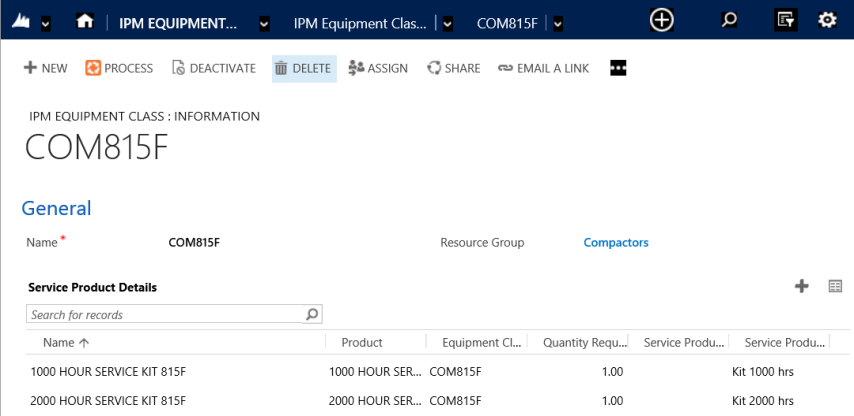
- Service Types - Service Types are used to define the types of services to be scheduled against equipment. Again using the Bobcat example above a service type might be a 10000hr Bobcat Service. Service Types can be inspections or tests or any other type of reminder that is required for maintaining a piece of equipment. Service Types are then populated, if required with the parts (Service Items) and actions (Service Details) required for the service if this level of detail is required.
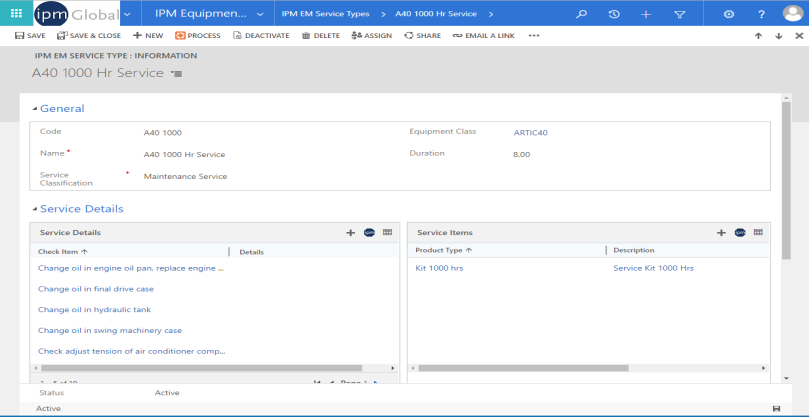
- Equipment - The actual Equipment is now loaded into IPM. This is typically done as an import from excel. Before Importing, the equipment record should be enhanced with any additional details available for the equipment as adding this detail after importing the equipment can be a timely manual process whereas if the additional information is already stored on the spreadsheet then it can be loaded as part of the initial process.
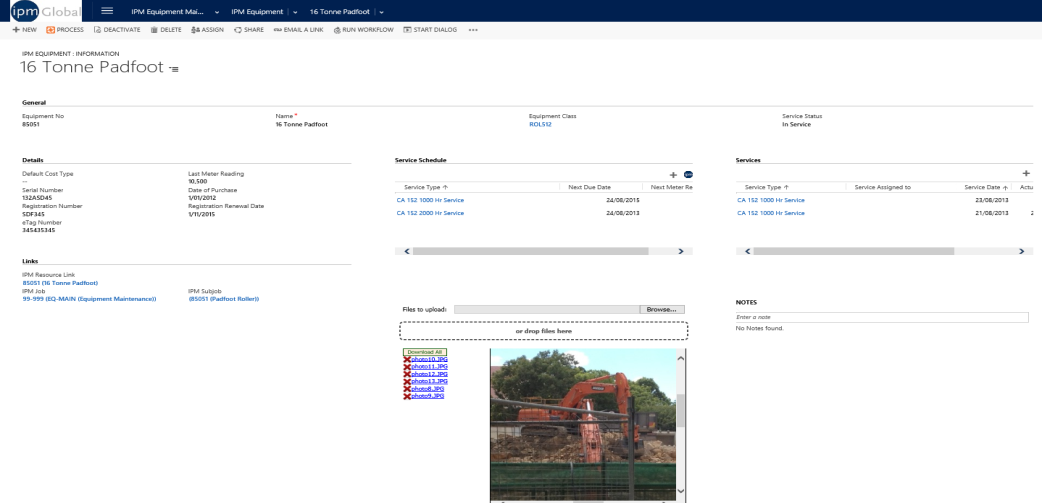
- Equipment Service Schedule - The Equipment Service Schedule is setup on each individual piece of equipment. This entails adding Service Schedule Records and identifying which of the Service Types from point 2 above is being scheduled. Additional information required when adding a service schedule is what trigger should be used to generate a service or work order from the schedule. The options are based on a meter, based on a date or both. If using Date then the details including the next due date and the tolerance and the number of days between services should be completed. If using meter then the next due meter reading, tolerance and units between services should be completed. If using both then complete both sections. A workflow monitors these service schedules to check to see of the service is due. If it is the service or work order is created and the next due information is updated on the schedule automatically. If both triggers are used, which ever trigger is true first will create the service and reset all of the values.
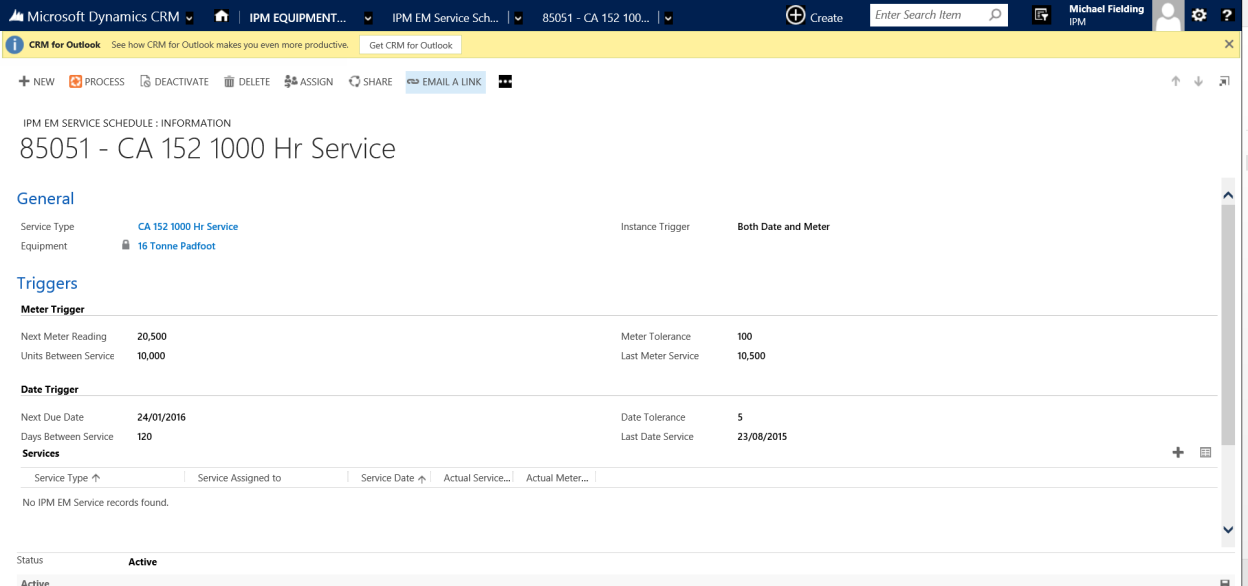
- IPM EM Check Items - These is a set of standard items that can be included on particular services. So during the setup of a Service Type in the Service Detail Section, a drop down list can be accessed that lists these IPM EM Check Items. The Check Items is really just a reference table that is used when building up a Service Type. These Check Items are then added to the Service Work Order when it is generated from the Service Schedule.