IPM Collaboration Access Point Document Uploads
The IPM Portal will allow users to access any documents appropriately configured in their associated IPM Portal User Group however in addition it is also designed to provide a facility for users to upload documents such as submittals, Subcontract Invoices and drawings and drawing revisions.
Portal Uploads are facilitated using a new IPM Portal Upload document type. This is the only document type that external parties can create. Currently it offers a very simple field selection include a target document type, a description and a note block. Files can also be uploaded to a drag and drop zone on the uploader screen.
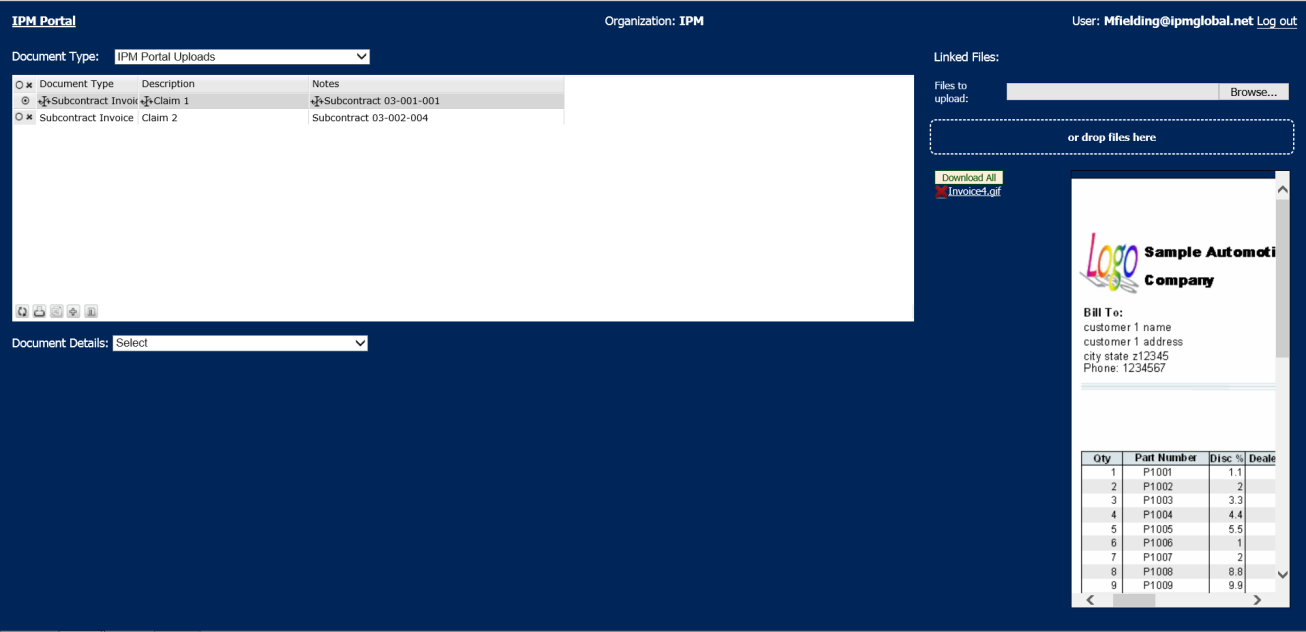
To add a new document the user must click the plus symbol on the tool bar at the bottom of the grid. Once the new record has been added, select the document type used to identify the eventual target document target.
These uploaded document can then be reviewed by valid IPM Users and using workflows, processed through as other document types. Documents uploaded through the Portal Uploader will be accessible by the external party until such time as the document is flagged as Finalised, at which time is will be hidden from view.