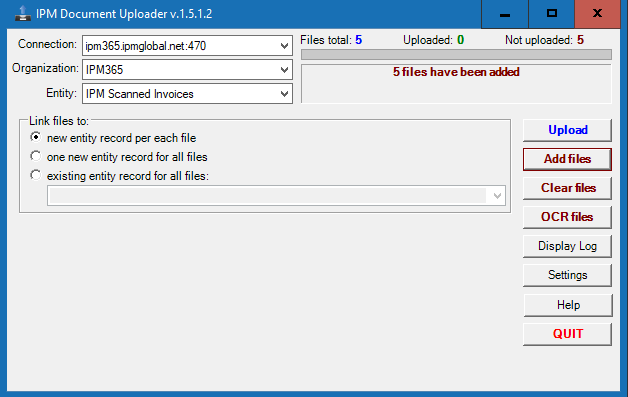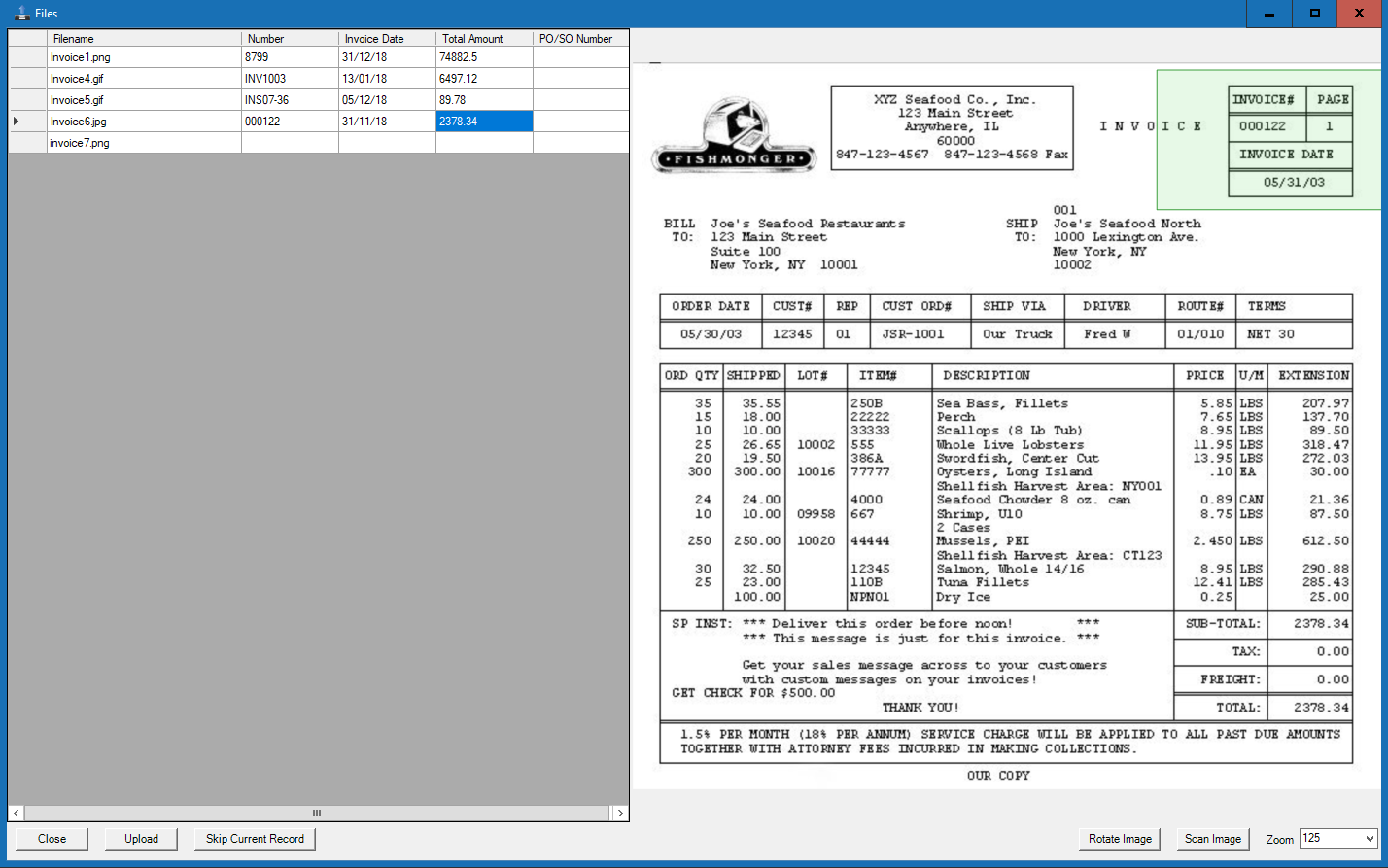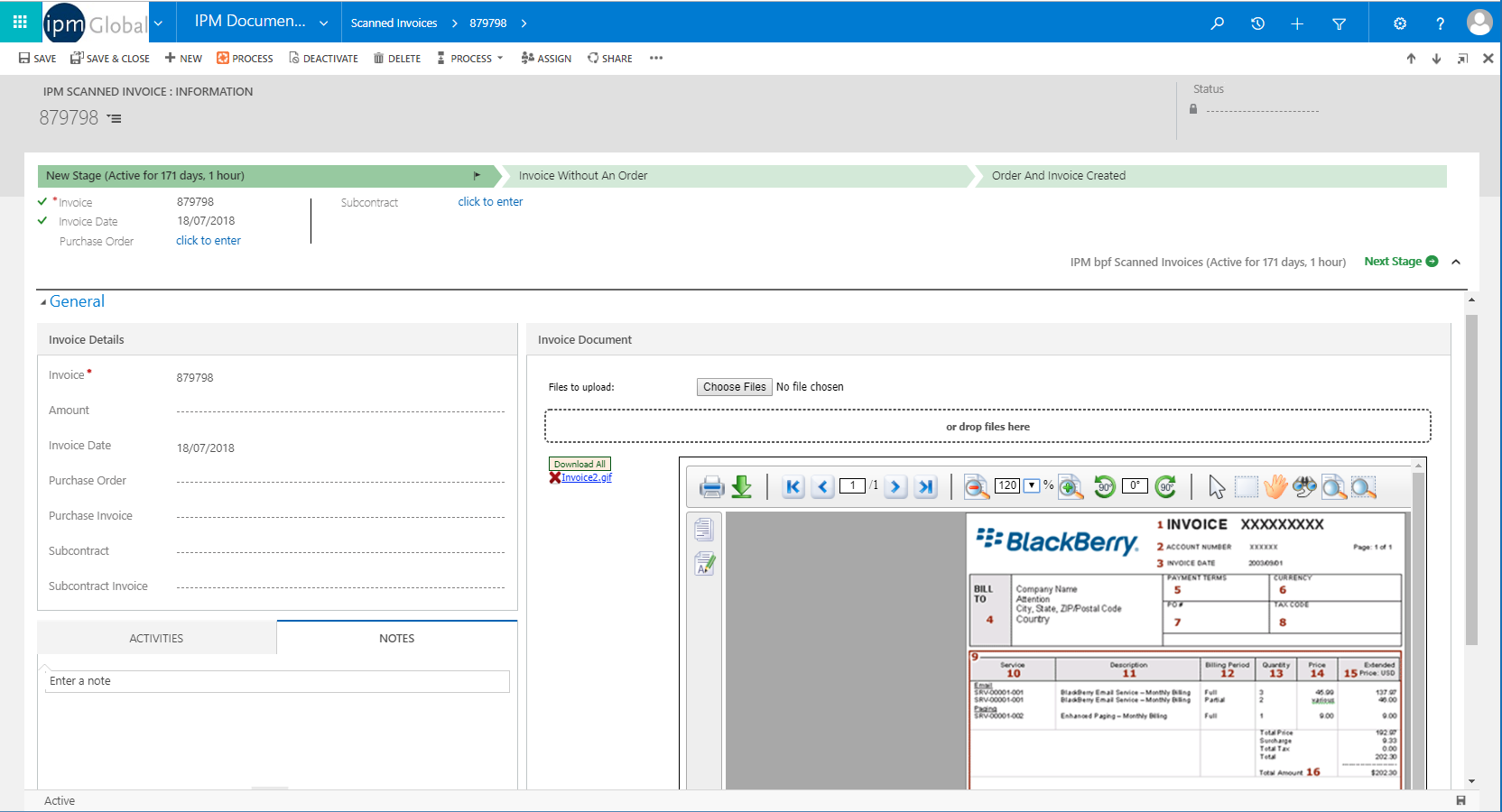Scanned Invoices
IPM Provides a process to manage and store electronic versions of Purchase Order Invoices and Subcontractor Invoices / Claims. The typical process follows these steps:-
- Invoices are dragged from emails or dragged from a scanned documents location onto the IPM Document Uploader.
- Using the "OCR" button on the IPM Document Uploader, the invoices are reviewed and some meta-data is recorded in the fields provided.
- The Upload button is click to load the invoices into IPM.
- Once in IPM, the Invoice Processing Dashboard provides access to the unprocessed invoices waiting to be managed.
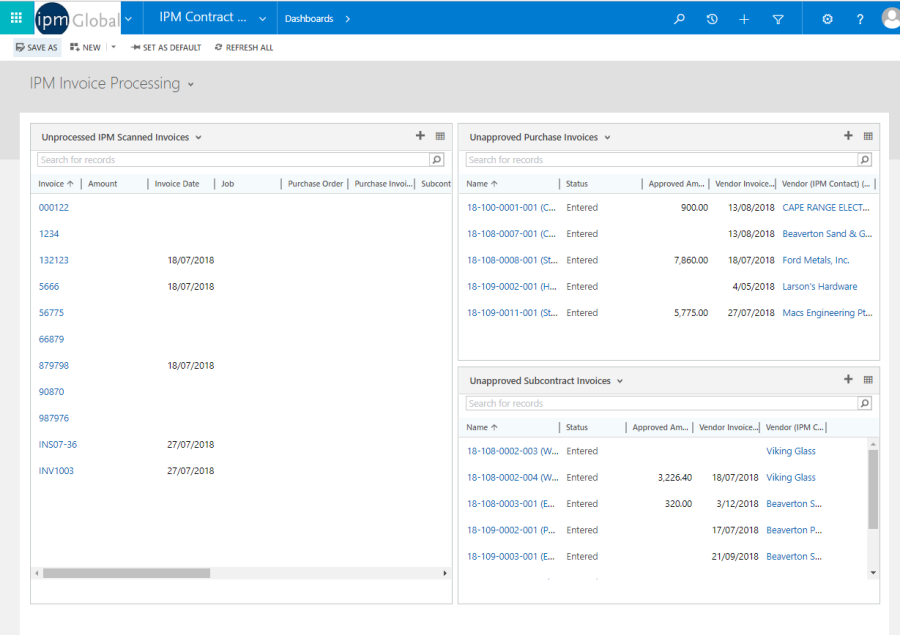
- Each invoice is opened and either a Purchase Order, Subcontract or on-demand Order Creation is selected from the process bar.
- The actual invoice is created as a result of the process and can be either opened for the recording of the distribution of the invoice details to the order details, or it can be routed to an appropriate person t further complete the details.