Standard Specification Sections
Specification Sections (Spec. Sections) allow you to organise particular aspects of the Job, and the documents created in IPM accompanying that aspect, into different groups of work conducted on the Job, such as concreting, foundations, or electrical. There is already a number of Spec. Sections entered in IPM, but you may wish to add more depending on your needs.
To Add a New Spec Section
- In the drop down navigation menu, click on IPM Reference Data > Spec. Sections
- Click on New in the top menu to bring up the New Spec. Section form:
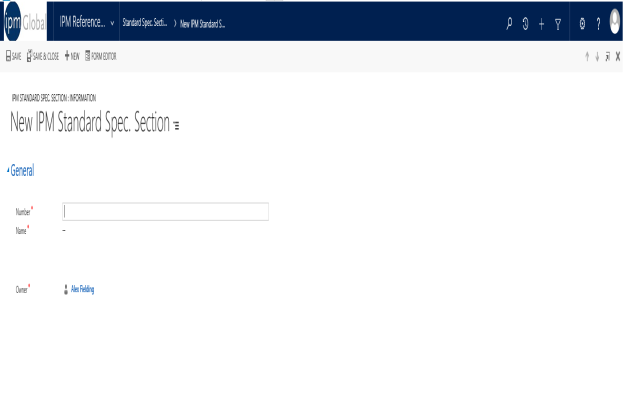
- Assign a unique Number to the Spec. Section
- Enter a Name
- Click Save and Close if this is the only Spec. Section to add, or Save and New if you wish to add more
- The Spec. Section will now appear in your Reference Data list of Spec. Sections