Rates Tables
IPM Rates tables are used in the Timesheets fields to calculate the pay rates and expense details on a Job. As each Job may use different pay rates, you can add a number of rates tables in IPM Reference Data to be used on different jobs.
To Add a New Rates Table
- In the drop down navigation menu, click on IPM Reference Data > Rates Tables
- Click New IPM Rate to bring up the new Rate Table form:
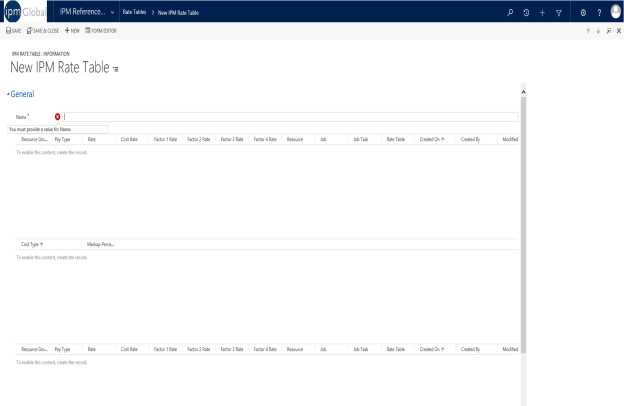
- Enter a Name for the Rate Table
- Click Save to gain access to other items in the left hand menu
18.1.1 To Add IPM Expense Details
To add details of all the expenses associated with your rate table so that these can be use to calculate expenses in the Timesheet section, use the following steps:
- In the drop down menu of the new Rate Table form, click IPM Expense Details
- Click Add New IPM Expense Detail to bring up the new Expense Detail form
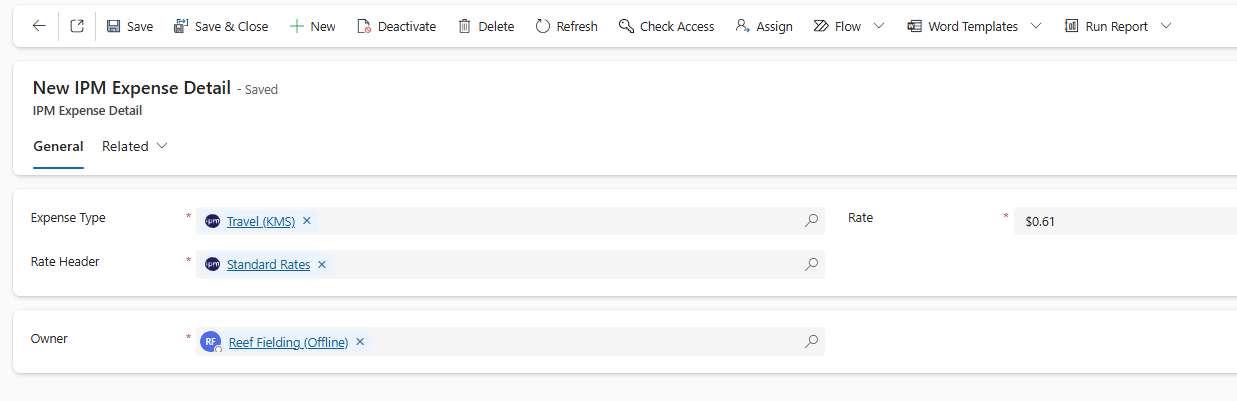
- Enter an Expense Type by clicking on
and selecting from the list
- Enter the Rate
- Click Save and Close if this is the only Expense Detail to add, or Save and New if you wish to add more
18.1.2 To Associate a Rate Table with an IPM Job
To update a Job with a Rate Table use the following steps:
- Navigate to your Jobs List and select the Job you want to accociate with the Rate Table.
- Update the Rate Table Selection
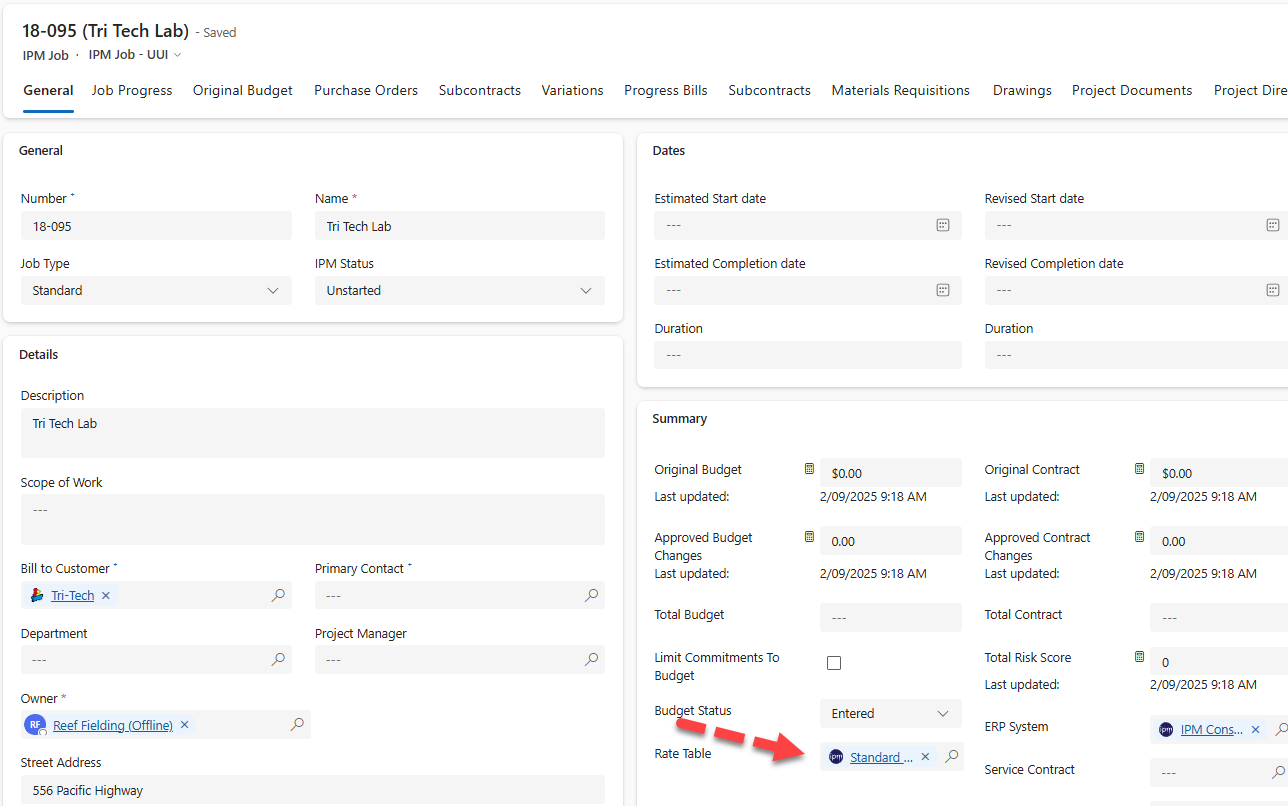
- Select the Job you wish to add by clicking on the Job Name, or by checking the box beside the Job name and clicking OK
- The selected Job will now appear in the Rate Table list of IPM Jobs
Note: You can add a new IPM Job through this section by clicking on Add New IPM Job and following the steps outlined in Chapter 4, 1.3.
18.1.3 To Add Rate Details
To add rate details for use in the Timesheet section, use the following steps:
- In the drop down menu of the Rate Table, click on IPM Rate Details
- Click on Add New IPM Rate Detail to bring up the new Rate Detail form:
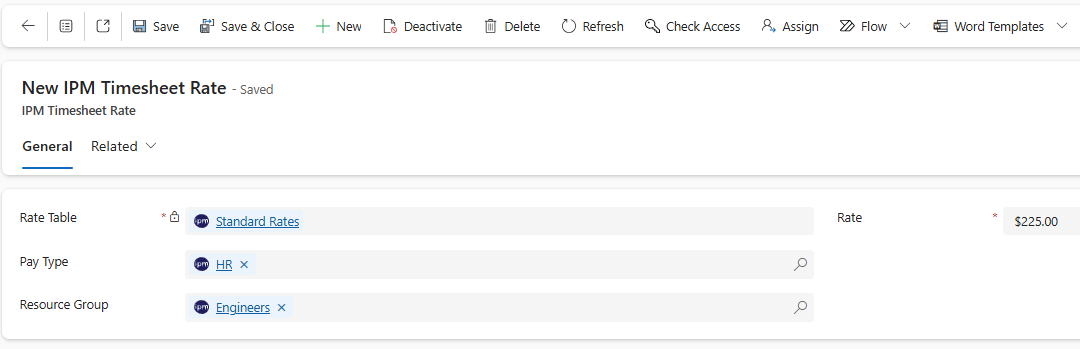
- Enter a Resource Group by clicking on
and selecting from the list
- Enter a Pay Type by clicking on
and selecting from the list
- Enter the Rate for the Resource Group
- Click Save and Close if this is the only Rate Detail to add, or Save and New if you wish to add more
Once you have added all the necessary information to your Rate Table, click Save and Close. The Rate Table will now appear in the list in IPM Reference Data and can be used to calculate pay rates in the Timesheet section.