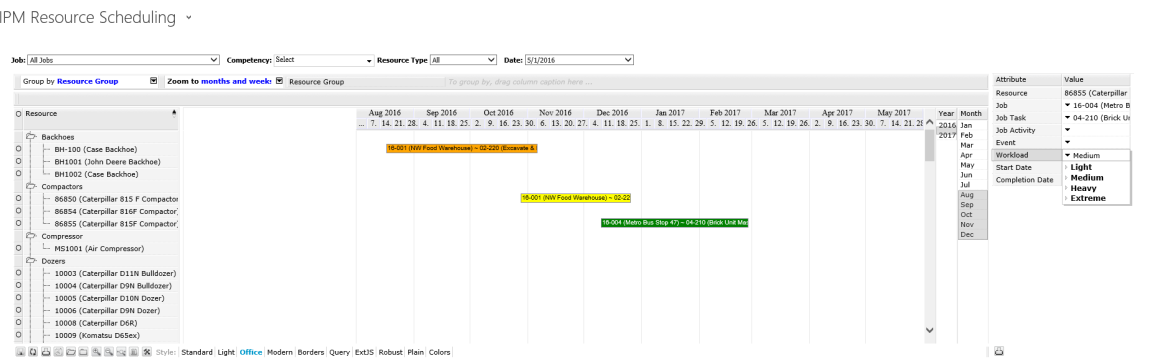Changes to Version 6.2.0.4
Mobile App
Our 6.2.0.4 release is all about the new CRM 2016 Mobile Client. This release provides access to the IPM Document component and IPM Grids in the mobile App. This has been again a challenging development due to the mixed behaviours of the different environments. There are currently known limitations with the mobile app as listed below.
- All documents can be configured to be deployed to the Mobile App however if the device is off-line the following limitations are known to exist:-
- IPM Special Components, documents and Grids are not available and will not render.
- Documents (Records) are all readonly and cannot be edited.
- Documents (Records) cannot be added.
- When device is online the following limitations exist when using the CRM Mobile App:-
- Apple Devices
- Grids render correctly however editing could be improved.
- Android Devices
- Grids render correctly however editing could be improved
- Files loaded in the IPM Document component will render if they are image files like JPG or PNG however PDF's do not render.
- The upload button and for loading new files into the IPM Document Component does not function correctly.
- Windows Devices such as CRM Surface
- Grids render correctly however editing could be improved
- Files loaded in the IPM Document component do not render.
- The upload button and for loading new files into the IPM Document Component does not function correctly.
- Apple Devices
With this list of limitations our recommendations would be to carefully consider which components to deploy to the Mobile App. Some documents such as Check list items and equipment pre-start documents are ideal in this enironemnt however documents that require extensive data entry are not. In addition, where different mobile hardware is being considered, Apple devices offer the most consistent performance and behaviour with the Mobile App.
Resource SchedulingDashboard enhancements
In the 6.2.0.4 release we have included some changes to the Resource Planning dashboard. This dashboard allows resources to have foreward bookings recorded against them and have these bookings presented graphically. In this version we have added a colour coded loading so at the time of making a booking a loading can be recorded that will identify the work level involved in the booking. For example a bobcat booked to a project might be required for a few hours during the day so the work level may be assigned as Light. These selections are colour coded with Light being yellow, Medium (Default) is Green, Heavy is Orange and Extreme is Black. These colours were selected because they allows the best readability of the text on the bar. Colours such as red were considered but dismissed as they obscured the text.