IPM Email Templates
The IPM E-mail Templates section allows you to customize the templates for the E-mails that accompany each of the IPM Documents. You can view and customize E-mail Templates by following these steps:
- In the left hand navigation menu, click on Settings > IPM Configuration
- Click on IPM E-mail Templates
- A list of all the E-mail templates currently created will be displayed
- Double click on the template you wish to customize to open it
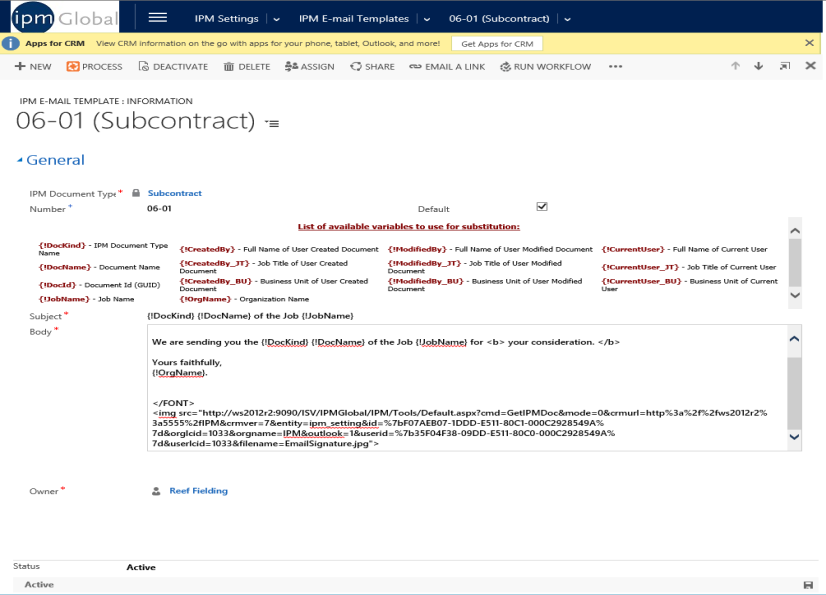
- A list of variables is available for you to use and you can customize the Subject and Body of the e-mail by adding or removing certain variables
- Copy and Paste the codes for each variable from the list into the Subject or Body fields below
- You can also change the standard text of the e-mail by typing directly into the Subject and Body fields
Note: Only the variables added to the e-mail will change according to which document the email is created in, or the user who created it. Anything typed directly into the Subject or Body fields will appear on every e-mail.
- Click Save and Close when you are finished customizing your email
Adding a New Template
As well as customizing the current IPM E-mail Templates, you can also create new ones according to the needs of your organization.
- In the left hand navigation menu, click on Settings > IPM Configuration
- Click on IPM E-mail Templates
- Click on New in the top menu
- This will bring up a new E-mail template
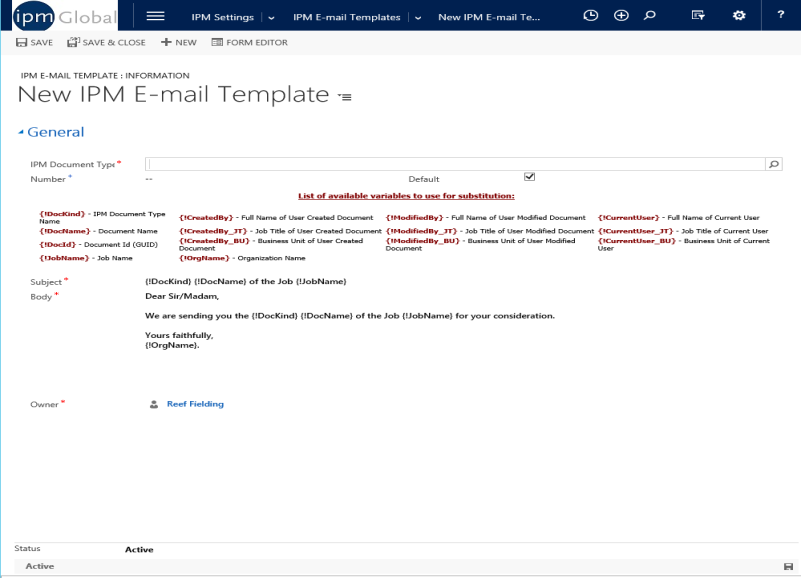
- Select which IPMDocument Type this E-mail template will be used in by clicking

- Choose the Document Type and click OK
- Enter a Number for your template
- Create the Subject and Body of your E-mail by copying and pasting variables from the list and typing any permanent text you want to appear on every E-mail into each field
- Once you have finished creating your template, click Save and Close
Font Support
IPM Email Templates are HTML templates so html codes can be inserted to control the appearance of the type face.
Example
<FONT size=4 face="Arial, Tahoma, Verdana" color="Blue">
Dear
We are sending you the {!DocKind} {!DocName} of the Job {!JobName} for <b> your consideration. </b>
Yours faithfully,
{!OrgName}.
</FONT>
In the above example, the sections highlighted in YELLOW will control the font between the initial HTML statement and the closing statement. There are 3 fonts listed and these will be used depending on the availability of the fonts on the local workstation. So in this example, if Arial was not available then Tahoma would be selected. If neither Ariel nor Tahoma was available then Verdana would be selected. The font size is the selection for the available list so for example if Ariel is available in 8, 10 12 and 14 point then size = 4 would select 14 point. The color statement must select a standard windows color name.
The statements in GREEN indicate the start and end of a BOLD block.
Image Support
IPM Email Templates support the linking of Images from an IPM stored document. On the IPM Settings page is an area where we suggest you place your images to be linked to IPM Emails. Because each email template can be linked to a separate IPM Report entry you can have separate images linked separate document layouts. This may be useful if multiple trading entities are being used in IPM.
Example
<img src="http://ws2012r2:9090/ISV/IPMGlobal/IPM/Tools/Default.aspx?cmd=GetIPMDoc&mode=0&crmurl=http%3a%2f%2fws2012r2%3a5555%2fIPM&crmver=7&entity=ipm_setting&id=%7bF07AEB07-1DDD-E511-80C1-000C2928549A%7d&orglcid=1033&orgname=IPM&outlook=1&userid=%7b35F04F38-09DD-E511-80C0-000C2928549A%7d&userlcid=1033&filename=EmailSignature.jpg">
In the above example the BLUE statements invoke an emedded image and the URL is copied from an IPM stored document.
Field Retrieval
Fields can be retrieved from the associated records and included as part of the format. On the top of the template there are some commonly used fields however the list below indicates a generic approach that can be used to retrieve any field from a related entity. Please note the use of the dot allows the navigation to related records through parent child relationships so if the information sort is not on the primary record it is possible to access related records.
ipm_number={!ipm_number}
ipm_date={!ipm_date}
ipm_description={!ipm_description}
ipm_subjobid.ipm_name={!ipm_subjobid.ipm_name}
ipm_status={!ipm_status}
ipm_finalized={!ipm_finalized}
ipm_scope={!ipm_scope}
ipm_contactid.ipm_name={!ipm_contactid.ipm_name}
ipm_contactid.ipm_crm_accountid.emailaddress1={!ipm_contactid.ipm_crm_accountid.emailaddress1}
ipm_approvedbyid.ipm_name={!ipm_approvedbyid.ipm_name}
ipm_projectmanagerid.ipm_name={!ipm_projectmanagerid.ipm_name}
ipm_currencyid.isocurrencycode={!ipm_currencyid.isocurrencycode}
ipm_exchangerate={!ipm_exchangerate}
ipm_erpsystemid.ipm_name={!ipm_erpsystemid.ipm_name}
ipm_erpsystemid.ipm_erptype={!ipm_erpsystemid.ipm_erptype}
ipm_retentiontypeid.ipm_name={!ipm_retentiontypeid.ipm_name}
ipm_retentionmethod={!ipm_retentionmethod}
ipm_retentionpercent={!ipm_retentionpercent}
ipm_bankguaranteeamount={!ipm_bankguaranteeamount}
ipm_amountoriginal={!ipm_amountoriginal}
ipm_amountpendingchanges={!ipm_amountpendingchanges}
ipm_amountapprovedchanges={!ipm_amountapprovedchanges}
ipm_amountrevised={!ipm_amountrevised}
ipm_jobid.ipm_name={!ipm_jobid.ipm_name}
ipm_jobid.ipm_number={!ipm_jobid.ipm_number}
ipm_jobid.ipm_name2={!ipm_jobid.ipm_name2}
ipm_jobid.ipm_description={!ipm_jobid.ipm_description}
ipm_jobid.ipm_scopeofwork={!ipm_jobid.ipm_scopeofwork}
ipm_jobid.ipm_billtocustomerid.ipm_name={!ipm_jobid.ipm_billtocustomerid.ipm_name}
ipm_jobid.ipm_billtocustomerid.ipm_type={!ipm_jobid.ipm_billtocustomerid.ipm_type}
ipm_jobid.ipm_billtocustomerid.ipm_crm_accountid.emailaddress1={!ipm_jobid.ipm_billtocustomerid.ipm_crm_accountid.emailaddress1}
ipm_jobid.ipm_billtocustomerid.ipm_crm_accountid.emailaddress1|ipm_jobid.ipm_billtocustomerid.ipm_crm_contactid.emailaddress1|ipm_jobid.ipm_billtocustomerid.ipm_crm_userid.internalemailaddress={!ipm_jobid.ipm_billtocustomerid.ipm_crm_accountid.emailaddress1}{!ipm_jobid.ipm_billtocustomerid.ipm_crm_contactid.emailaddress1}{!ipm_jobid.ipm_billtocustomerid.ipm_crm_userid.internalemailaddress}
ipm_jobid.ipm_projectmanagerid.ipm_name={!ipm_jobid.ipm_projectmanagerid.ipm_name}
ipm_jobid.ipm_projectmanagerid.ipm_type={!ipm_jobid.ipm_projectmanagerid.ipm_type}
!ipm_jobid.ipm_projectmanagerid.ipm_crm_accountid.emailaddress1={!ipm_jobid.ipm_projectmanagerid.ipm_crm_accountid.emailaddress1}
ipm_jobid.ipm_projectmanagerid.ipm_crm_accountid.emailaddress1|ipm_jobid.ipm_projectmanagerid.ipm_crm_contactid.emailaddress1|ipm_jobid.ipm_projectmanagerid.ipm_crm_userid.internalemailaddress={!ipm_jobid.ipm_projectmanagerid.ipm_crm_accountid.emailaddress1}{!ipm_jobid.ipm_projectmanagerid.ipm_crm_contactid.emailaddress1}{!ipm_jobid.ipm_projectmanagerid.ipm_crm_userid.internalemailaddress}
CreatedBy.fullname={!CreatedBy.fullname}
createdby.internalemailaddress={!createdby.internalemailaddress}
ModifiedBy.fullname={!ModifiedBy.fullname}
modifiedby.internalemailaddress={!modifiedby.internalemailaddress}
CurrentUser.fullname={!CurrentUser.fullname}
CurrentUser.internalemailaddress={!CurrentUser.internalemailaddress}