Daily Reports Components
All of the components and related options of a Daily Reports can be seen in the drop down menu and general screen of the images below.
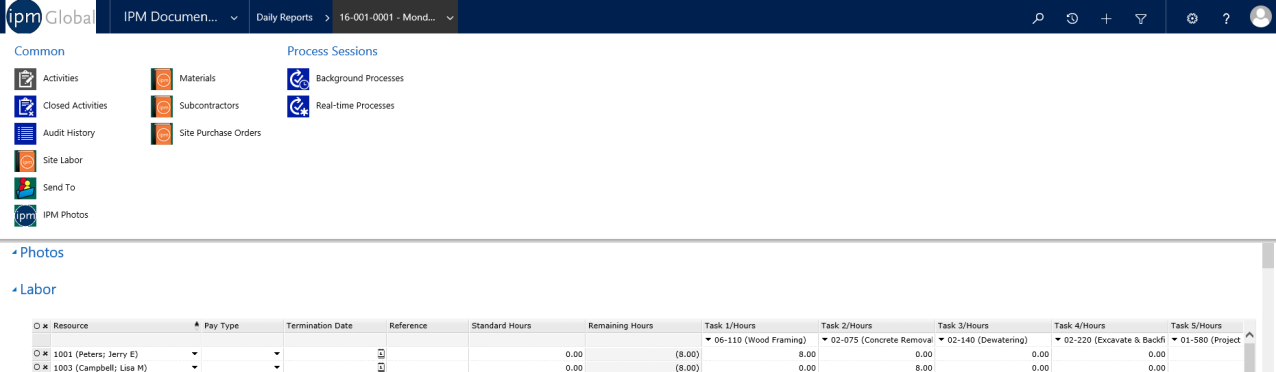
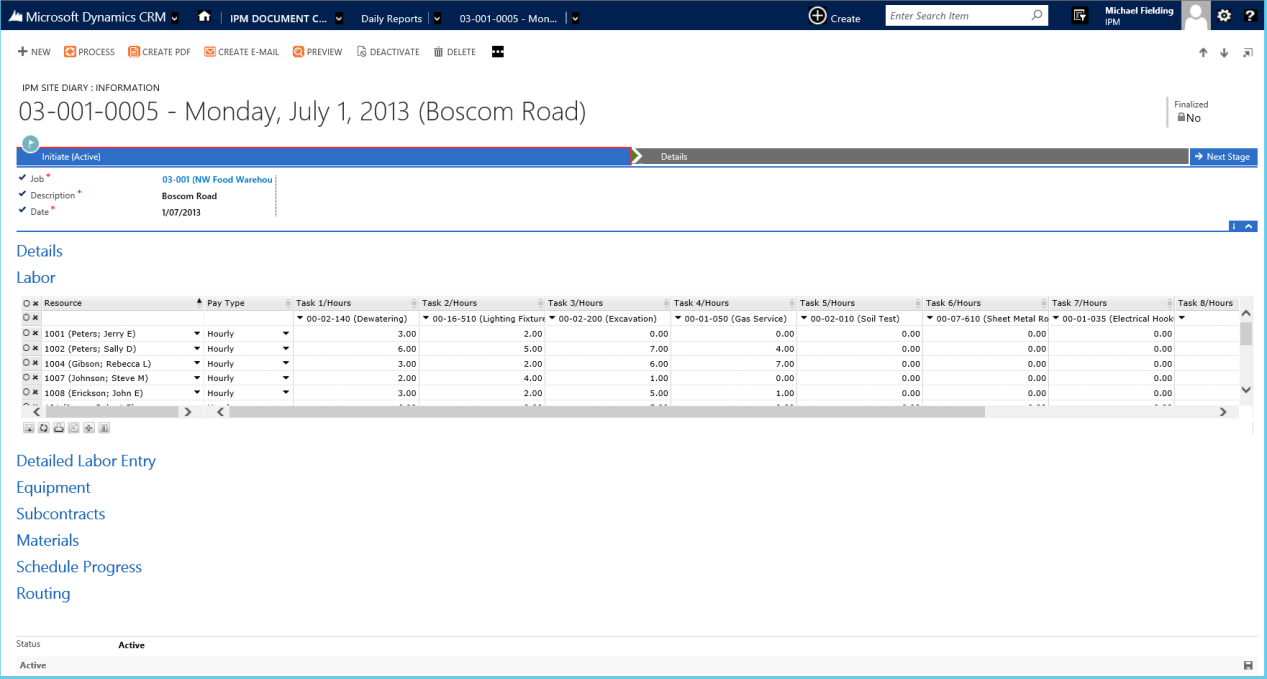
Daily Reports contain the generic document items of Activities, Closed Activities, Audit History and Send To, along with the following components:
Daily Report Header
The information section contains a number of expandable menus to input information about the Daily Report: Details, Labor, Equipment and Notes.
The header contains areas to input the following information:
- Finalized box: Once you have finished creating the Daily Report, you can finalize it to disable all fields from being edited
- Job: As each Daily Report is created under a particular Job, IPM automatically inputs the Job name for you
- Number: If this is the first Daily Report for the Job, IPM will assign the Number as job number-0001. If there are already Daily Reports entered under that particular Job, IPM will assign the Number to the next in the sequence
- Date: This will auto fill to today’s date, but can be edited if you wish
- Description: A description of the Daily Report, usually pertaining to the time frame it covers
Details
Details contains a number of Sub-Grids for recording general information about activities on site.
Weather/Site Conditions
The Weather/Site Conditions section allows you to record information about the conditions, such as the type of weather, ground condition, humidity, wind, temperature and precipitation, as well as the specific dates and times the conditions occurred.
Work/Change Orders
The Work/Change orders section allows you to record and work orders or change requests that were issued, along with a description for them and the subcontractor involved.
Events
In this section, you can record any unusual events that occurred on site, such as accidents. You can record the time and type of event and which employee and/or piece of equipment was involved.
Visitors
Any visitors to site can be recorded in the section. Here you can record the times of arrival and departure, the number of visitors, the name and company of the visitor or visitors and any internal contacts for the visitors on site.
Journal Entries
The Journal Entries allow you to record any further information on site, such as unusual conditions, delays or subcontractor performances, along with a description and time they occurred.
Labor
In the Labor section, you can record the employees who worked on site and the tasks they performed, as well as the hours they worked and any overtime.
Equipment
In the Equipment menu, you can record and track all equipment usage on site, including the task the equipment was performing, and a breakdown of the hours it worked into idle and active hours. You can also record whether the equipment was rented and the renting party.
Notes
The notes tab allows you to add any further notes to your Daily Report.
7.2.3 Subcontractors
Similarly to the Labor section, in this section you can record all the subcontractors on site and which tasks they performed. The Subcontractors section also lets you record headcounts of the types of employees for the subcontractor, such as Foremen and Apprentices, as well as the hours each group of employees worked.
7.2.4 Materials
The Materials section lets you record all the materials used on site and any information about them including ticket numbers, quantity and descriptions. You can also record purchasing and delivery information such as purchase orders, suppliers, freight companies and receivers on site.
7.2.5 Work Activities and Progress
In this section you can record any activities that took place on site, such as demolition or concrete pours, and the company responsible for them. You can also assign the activity to a job task and record the percentage complete and production units in place.