Material Receipts
Overview
For most organisations using IPM the concept of receiving materials consists of recognising materials as they are delivered to site. The purpose of this is to provide a control or reference to confirm that invoices set by suppliers are appropriate and correct. However for some organisations, receiving goods happens in a more traditional warehouse goods receiving area where a store-man is charged with the formal processing of goods received and also goods shipped.
To facilitate these different requirements two different methods are available in PM to record goods received. The requirement to record goods delivered to site is facilitated through the IPM Site Diary - Materials section where goods can be recorded against the PO Line Items that they were ordered on. To manage the more formal warehouse receipting approach the IPM Material Receipts can be used.
Site Diary - Materials
The Site Diary Materials grid uses IPM's grid technology to allow easy recording of materials delivered to site. As with many components in IPM it is used by different clients in different ways so in most cases the deployment and enabling of some IPM developed workflows may be required. The following describes the most common use of the Site Dairy Materials facility.
Site Diary Materials lines can be associated with Purchase Order Lines and in the most common usage this relationship is crucial. It is reasonably easy to add lines into the materiasl grid by simply clicking the + button on the toolbar below the grid to add a new line and then moving to the PO Item lookup field and selecting the appropriate line. This approach is simple to use however in regular use it is tedious and prone to mistakes. To avoid having to manually add lines into the Materials Grid, IPM have developed a workflow that pre-populates the materials grid from the PO Detail Lines that have been recorded through the regular use of IPM Purchase Orders. This approach means that when a site manager receives goods on site he meerely looks down the list to identify the materials received and records the quantity received. He can also check the line complete checkbox if he thinks that there are no more of that item outstanding. The result of checking this box is that in future site diaries will not have that specific PO Detail line added as a potential material receipt line.
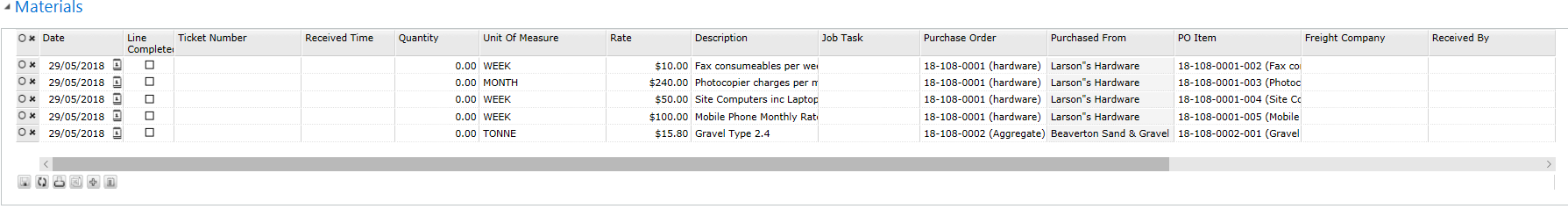
The updating of the Line Completed flag also requires the deployment of an IPM developed workflow.
All materials receipted against purchase order lines are reflected on the Purchase Order Lines in a roll-up field that can be added to the PO detail Grid if visibility is required or may be included on reports. The field is labeled Quantity Received on Site and has the schema name of ipm_qtyyreceivedsd.