Meetings Components
All of the components of Meeting Minutes can be seen in the drop down menu of the image below. The image following displays they full Meeting Minutes screen.
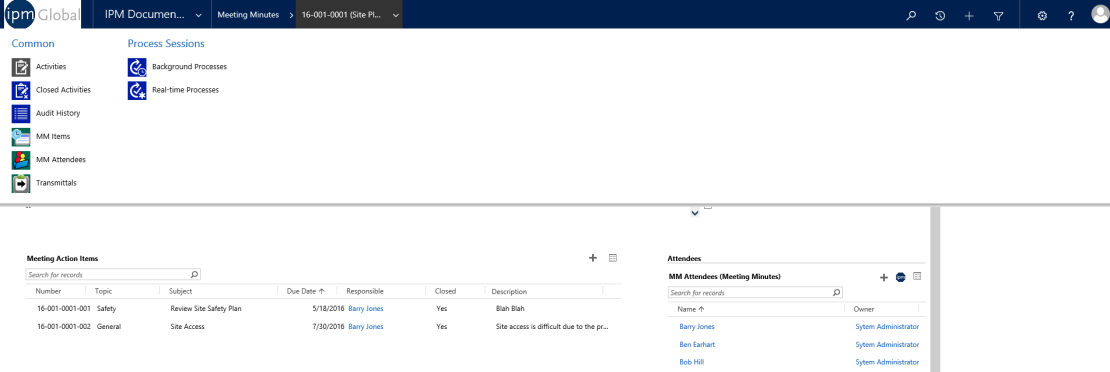
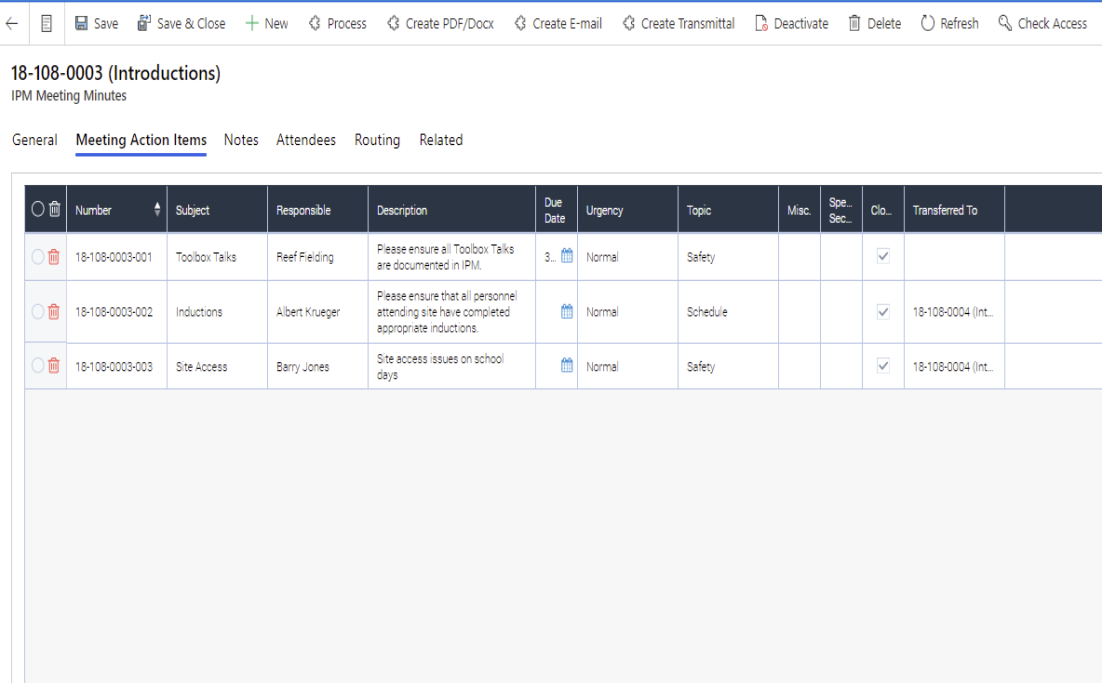
Meeting Minutes contain the generic document items of Activities, Closed Activities and Audit History (for more information see Chapter 2, 2.0), along with the following components:
General
The main form contains areas to input the following information:
- Job: As the Meeting Minutes are created under a particular Job, IPM automatically inputs the Job name for you
- Number: If this is the first set of Meeting Minutes for the Job, IPM will automatically assign the number as job number-0001. If there are already Minutes entered under that particular Job, IPM will assign the Meeting Number to the next number in the sequence
- Start, End and Next Times: The time and date of the meeting and the proposed time and date for the next meeting
- Purpose: A brief description of the purpose for the meeting
- Meeting Type: The meetings can be classified according to type, for example Subcontractor, Design or Safety.
- Meeting Organiser: Name of the person who organised the meeting
- Location: The location that the meeting took place
- Generate Reminders: Checking this box will run a workflow to send an email reminder about the meeting to all contacts added to the MM Attendees section
- Notes tab: The notes tab allows you to add any further notes to your Minutes.
Meeting Action Items
The MM items section enables you to input all the items on your meeting agenda, including descriptions of them, due dates and who is responsible for each item.
Meeting Attendees
The MM Attendees section lets you record all the people who were invited to the meeting and whether they attended or not.
Transmittals
As well as creating Transmittals through the Transmittal menu, you can also create a Transmittal for to send with particular Meeting Minutes through the Meeting Minutes form. All the Transmittals for a particular set of Meeting Minutes are shown in this section, and these will also appear in the full list of Transmittals for the Job in the Transmittals menu.