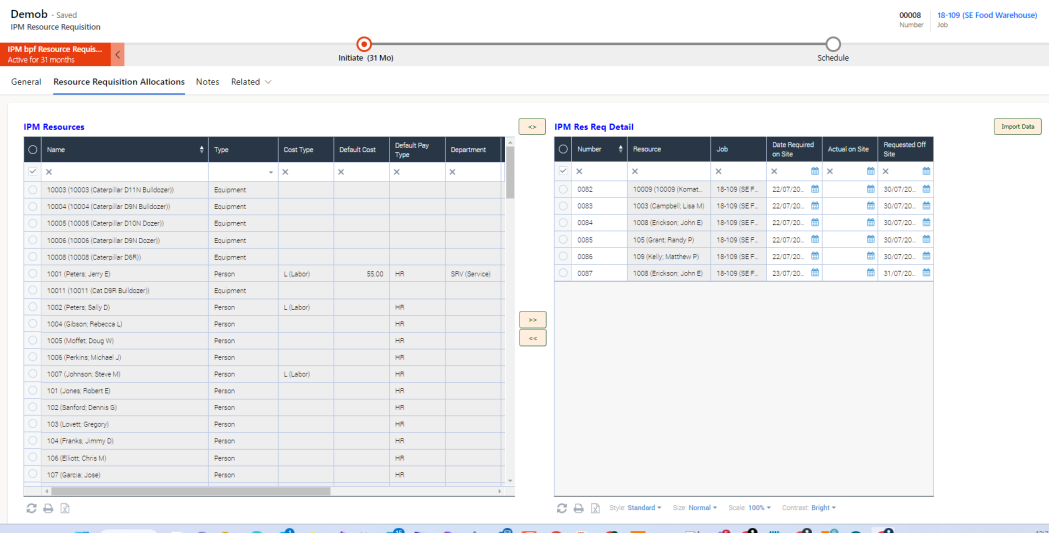Resource Requisitions
Resource Requisitions manage Project Requests for Resources to be allocated to a project and then the tracking of those resources as they are issued to the Job and then returned back to the store or sent to another job. The process can be managed using a Business Process Flow that can be modified to suit local requirements however it is also an interactive tool.
To use each section of a Resource Requisition do the following.
- From the Resource Usage menu choose Resource Requisitions.
- One the Ribbon button at the top of the window click +New
- Select the Job that you want to allocate the Resources to and complete the other important information, description, Onsite Date, Off Site Date and who has requested the resources.
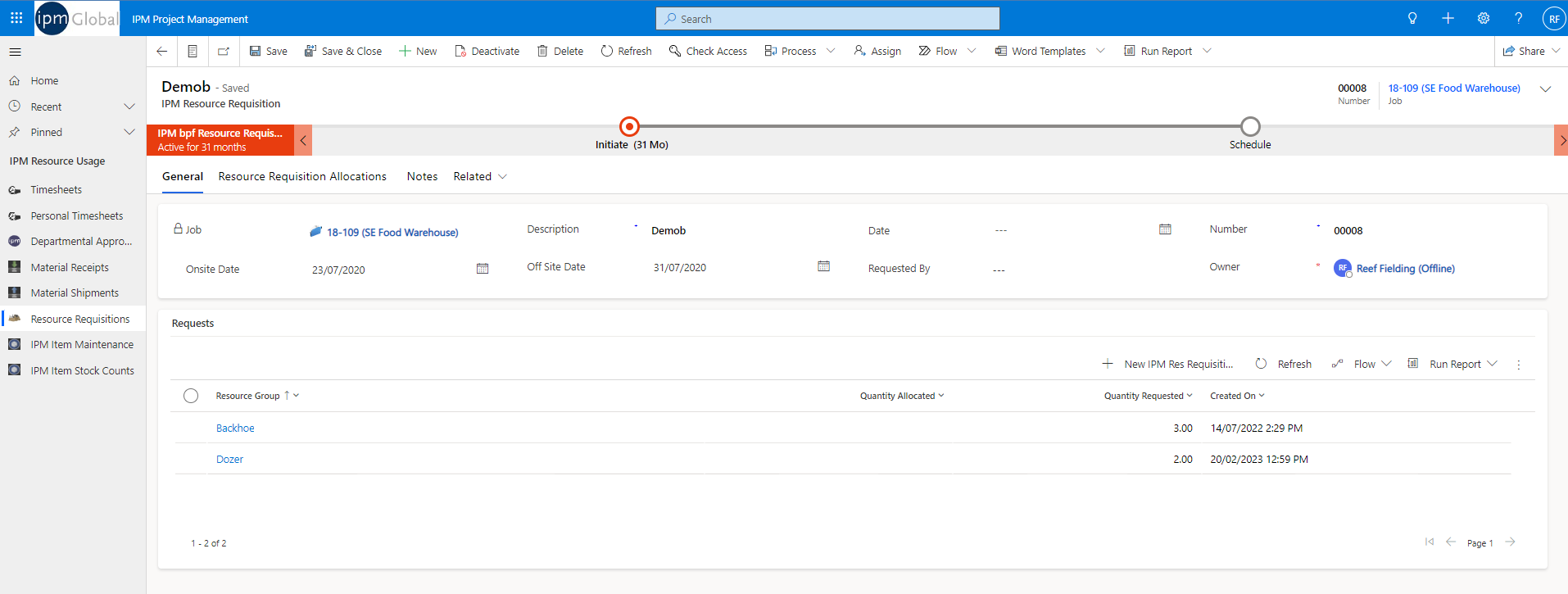
At this stage there are 2 different approaches can be taken to allocate resources to the Job. You can either fill in the Resource Requests and the using the presented scheduling tool allocate and commit resources, or alternatively you can simply go to the Resource Requisition Allocations tab and use the multi-select tool to add resources to the Requisition.
Using the Resource Requests Method
- Click the + New IPM Res Requisition Request
- Select the resource group needed, for example "Dozers" and record the number required. Click Save.
- The Resource Planner then appears showing just resources from that resource group. Further filtering by competency can then be done to further fine tune your selection.
- On the Resource Planner Calendar bars can be drwan in using a typical drag and drop approach. The associated information can then be recorded in the panel on the right of the calendar.
- Once the appropriate bars have been completed, click the Commit Data to save those selections.
-
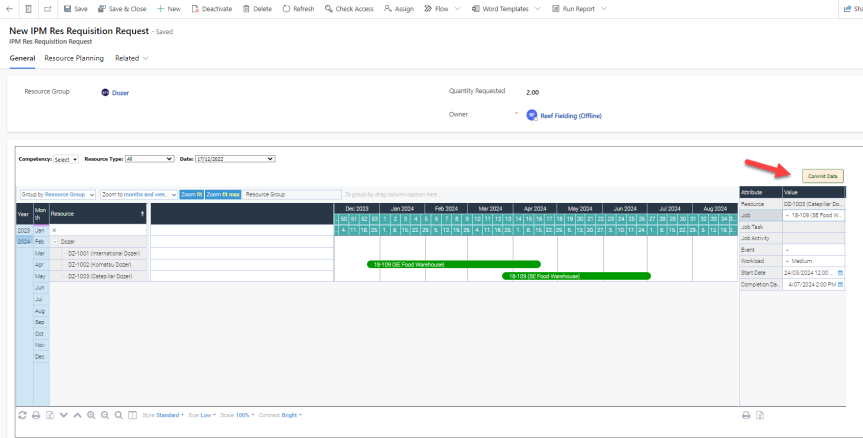
Using the Resource Allocation Method
- Select the Resource Allocations Tab.
- Click the Double Headed arrow button to open the Multi-Select grid.
- Select the resources required and click the >> button to shuffle them to the Detail area.
- Make any required changes to the selected records.
- These requisition details can update the general Resource planning dashboard however workflows need to be enabled to facilitate this. If the resources are actual using of the system it is possible to notify them of the booking again using workflows.